Introduction: Why Facebook Ads Still Matter in 2025
Imagine you’re standing in a massive stadium. The crowd? It’s filled with people who already love what you do—they just haven’t met you yet. Now picture being handed a microphone and being told, “Say exactly what they need to hear.” That’s what Facebook Ads offer: a direct line to your ideal customers, without the noise, confusion, or wasted effort.
In 2025, the digital world is noisier than ever. New platforms are popping up, algorithms keep shifting, and people’s attention spans are shrinking. But here’s the thing: attention is still the currency of marketing. And Facebook—alongside Instagram—continues to own a giant chunk of it. With over 2.9 billion monthly users, Facebook isn’t just a place to post photos or scroll memes. It’s a powerful business engine, search tool, and storytelling platform rolled into one.
Think about it. Whether it’s a mom searching for weekend kids’ activities, a foodie hunting the next taco truck, or a gym enthusiast looking for nearby classes—your customers are already scrolling. The opportunity to meet them where they are has never been greater.
Big brands spend thousands on campaigns, but small businesses have a secret weapon: authenticity. You’re part of the community. You’re nimble. You can adapt faster than any large corporation. Facebook Ads give you the tools to amplify your story, showcase your services, and bring customers through your door—all without blowing your budget.
This guide isn’t about confusing jargon or expensive tools. It’s for real business owners—the ones managing bookings, answering phones, baking cookies, and doing it all. If you’ve ever felt overwhelmed by online marketing or unsure where to begin—you’re in the right place.
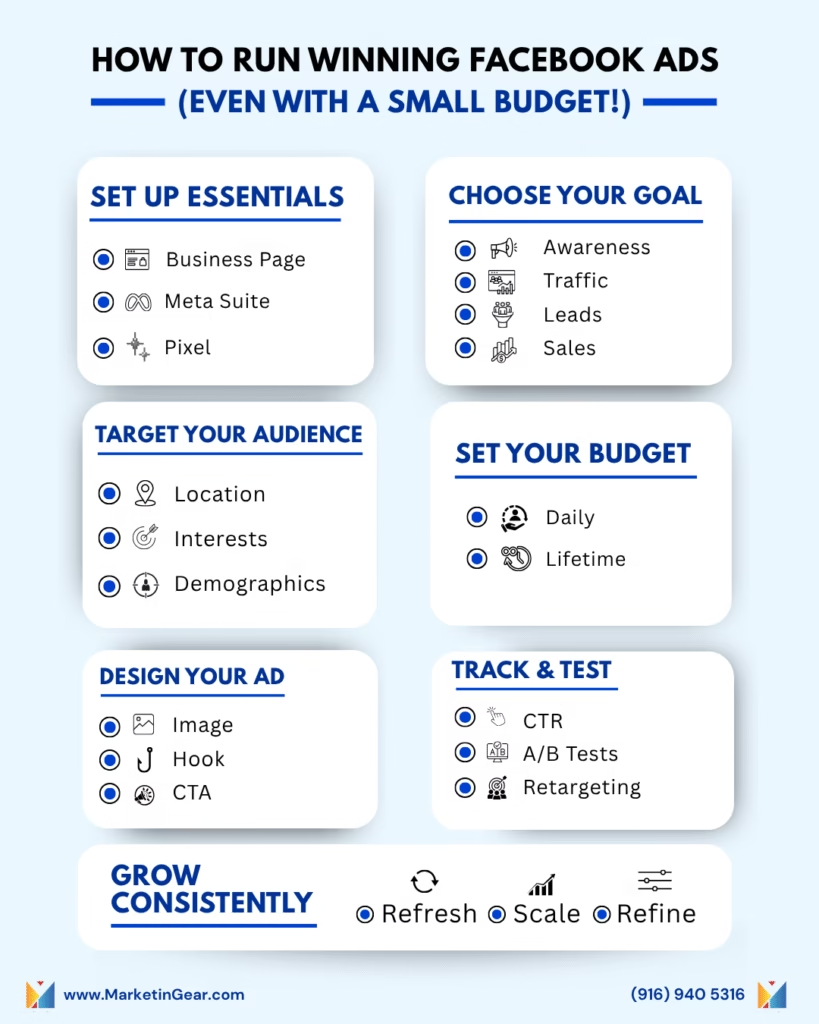
Section 1: Setting the Stage – What Are Facebook Ads?
Let’s break it down to the basics.
A Facebook Ad is a paid piece of content that shows up in someone’s feed—whether that’s on Facebook, Instagram, Messenger, or even inside videos. Unlike traditional ads that scream for attention, Facebook Ads are surgical in targeting. They’re designed to land directly in front of people who are most likely to respond.
You can create ads to:
- Promote a specific product or service
- Drive traffic to your website or landing page
- Generate calls, messages, or bookings
- Build awareness for your brand within your local area
You get full control: who sees your ad, where they see it, how it looks, and how much you want to spend.
Why Facebook Ads Work So Well for Small Businesses
- Hyper-Targeted Reach
Facebook doesn’t waste your money on random audiences. You can reach users based on location, interests, behaviors, and even what they’ve done on your website. - Budget-Friendly
You can start with as little as $5 per day. Unlike print ads or billboards, every dollar is measurable and adjustable. - Data-Driven
Want to know how many people saw your ad? Clicked it? Bought something? Facebook shows you all the numbers, so you can tweak and improve in real time.
Example in Action
Let’s say you own a local pizza shop. On a Friday night, you run a $10 ad featuring a cheesy, hot pizza photo. You target 18–35 year-olds within 5 miles who love “late-night eats” and “football.” Boom—orders start rolling in within the hour.
That’s the kind of real-time, profitable marketing that Facebook Ads make possible.
Section 2: Getting Started – Tools You Need to Run Facebook Ads
Think of this as preparing your shop before opening: good signage, a welcoming layout, and a way to remember visitors. Here are the essential tools you’ll need:
Step 1: Create a Facebook Business Page
This is your online storefront—your digital handshake.
Must-haves:
- High-quality profile photo (logo) and banner (e.g., showing your product or team)
- Clear and benefit-focused bio (“We help busy families eat better with healthy frozen meals”)
- Address, phone number, hours, and contact options
- Call-to-action (e.g., “Book Now,” “Send Message,” or “Shop Now”)
Your Page should feel friendly, reliable, and informative at a glance.
Step 2: Set Up Meta Business Suite
This free tool is your headquarters for managing everything—Facebook + Instagram.
Inside, you can:
- Create ads
- Manage comments and messages
- Schedule content
- Analyze results
- Build and track audiences
Pro Tip: Connect your Instagram account so you can run ads across both platforms seamlessly.
Step 3: Install the Facebook Pixel
The Pixel is a small piece of code that you install on your website. It lets Facebook:
- Track what visitors do (e.g., add items to cart, sign up, leave without purchasing)
- Retarget those visitors with tailored ads
- See which ads convert best
Example: Someone clicks your skincare ad but doesn’t buy. Two days later, they see a follow-up ad offering 10% off. That’s Pixel-powered magic.
Installing it is simple on platforms like Shopify, Wix, or WordPress. No tech skills? You can get help—or ask MarketinGear to set it up for you.
Section 3: How to Create Your First Facebook Ad Campaign
Now the fun begins—time to launch your first campaign.
Step 1: Choose Your Campaign Objective
Ask yourself: What do I want this ad to do?
Options include:
- Awareness: Let locals know you exist
- Traffic: Bring people to your website or online store
- Leads: Collect emails or phone numbers
- Conversions: Drive purchases or bookings
Pick ONE goal per campaign. That clarity helps Facebook deliver better results.
Step 2: Define Your Ideal Audience
Facebook offers deep targeting tools so you don’t waste money.
You can target:
- Location (City, neighborhood, radius from your store)
- Age/Gender (e.g., Men 30–50)
- Interests (Yoga, BBQ, DIY crafts)
- Behaviors (Frequent online shoppers, parents of toddlers)
- Custom Audiences (Upload your customer list or retarget website visitors)
Want to grow fast? Use Lookalike Audiences to reach people who are similar to your best customers.
Step 3: Set Your Budget and Timeline
No need to overspend. Start small and adjust.
- Daily Budget: Best for ongoing campaigns ($5–$20/day)
- Lifetime Budget: Great for limited-time promotions ($50 for a weekend deal)
Facebook auto-optimizes to get the most out of your budget.
Step 4: Design the Ad
You’re now competing with videos, memes, and family updates—so your ad must pop.
Tips:
- Use real photos or short videos (of your food, products, or happy customers)
- Write a hook that grabs attention
- Keep the message simple and benefit-focused
- Add a CTA (Shop Now, Call Today, Learn More)
Pro Tip: Use emojis, short lines, and questions to keep people engaged.
Section 4: Monitor, Optimize, and Retarget
Launching the ad is just the start. Next comes improving it.
Key Metrics:
- Reach: How many people saw it
- Impressions: Total views (some may see it twice)
- CTR: % of people who clicked
- CPC: How much you paid per click
- Conversions: Did people actually buy, call, or book?
Run A/B Tests
Test one element at a time:
- Photo A vs. Photo B
- CTA “Shop Now” vs. “Get 10% Off”
- “Free Trial” vs. “Book Now” headline
Let the data guide you. Kill what’s not working, double down on what is.
Retargeting
Most people don’t convert on the first click. Retargeting closes the loop.
Use it to:
- Remind past visitors about your offer
- Offer limited-time deals
- Show testimonials to build trust
- Give gentle nudges to cart abandoners
Retargeting often cuts your cost per conversion in half.
Section 5: Real Success Stories You Can Learn From
The Local Gym That Grew With $100
- Goal: Fill 20 bootcamp slots
- Budget: $10/day for 10 days
- Target: Women 25–45 within 5 miles
- Creative: Real class video + “Try a Free Class” CTA
- Result:
- 23 leads
- 18 trials
- 12 memberships
- $1,200 in new revenue
- Cost per lead: $4.35
It’s not about big spend—it’s about smart strategy.
Section 6: Extra Tips for Long-Term Success
- Refresh your visuals every 2–3 weeks to avoid ad fatigue
- Run ads during peak hours (evenings, weekends, lunch breaks)
- Capture leads and build your email list
- Use customer photos and reviews in your ads
- Respond to all comments to boost engagement and trust
Every campaign teaches you something. Learn. Adapt. Improve.
Conclusion: Let’s Turn Scrolls into Sales
Facebook Ads are more than a trend—they’re a scalable, repeatable, affordable way to grow your business in 2025.
You don’t need to be a marketing wizard. You just need:
- A clear message
- A small budget
- A little time and the right guidance
And that’s where we come in.
Need help crafting your first campaign?
MarketinGear specializes in Facebook Ads that actually work. We help small businesses find the right audience, write compelling ads, and turn scrolls into sales.
Let’s grow together. Book your free strategy session with MarketinGear today.




