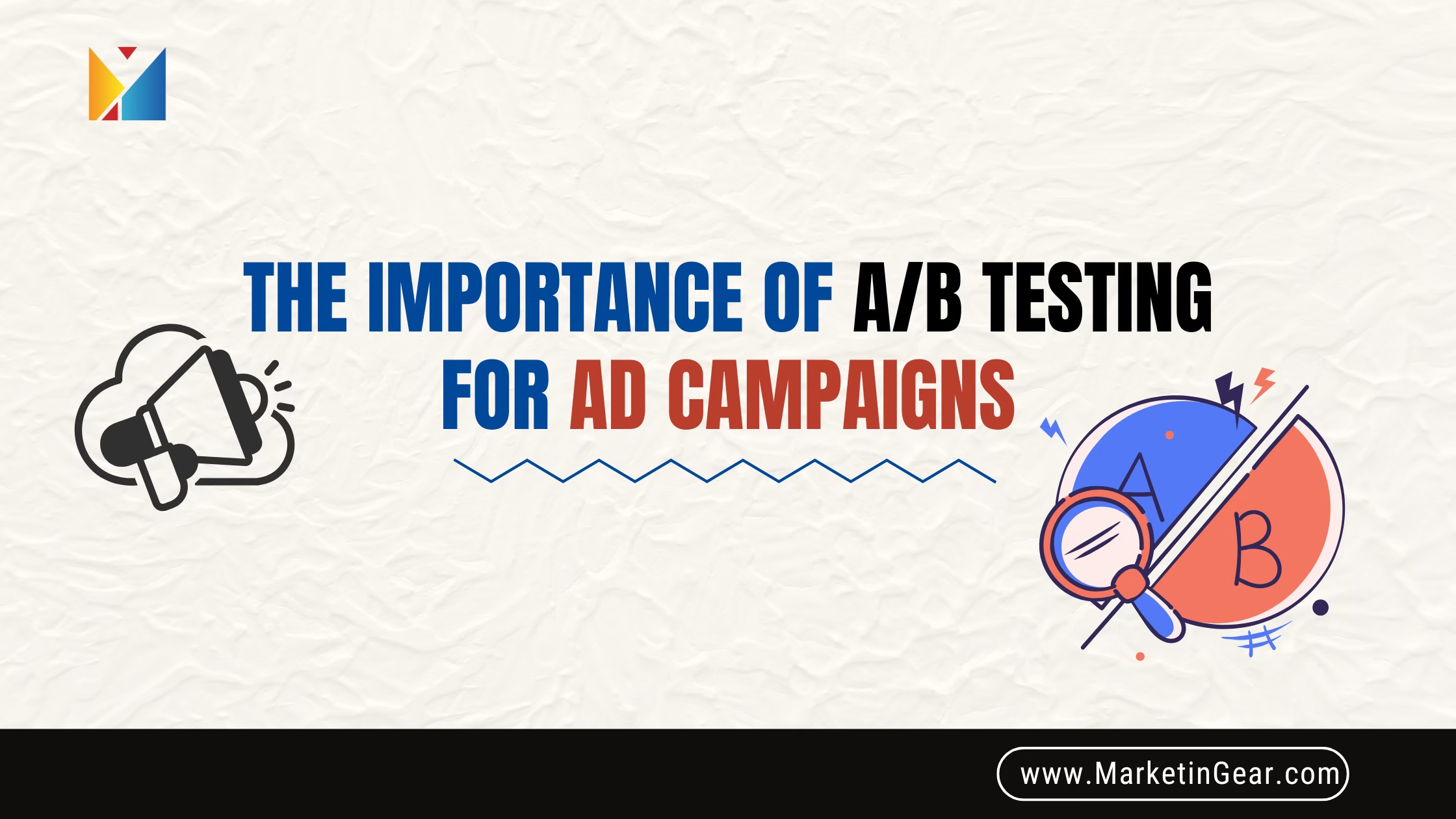Introduction: Imagine Never Losing a Customer Again
Think about the last time you worked really hard to win a new customer. Maybe you spent hours crafting the perfect email, or you finally convinced someone to give your business a try. But after that first sale, they disappeared—never to be heard from again. Frustrating, right?
Now, imagine if you had a way to gently remind every customer how much you care, without spending hours each day writing emails. That’s what email automation is all about. For small businesses, it’s like having a friendly assistant who never sleeps, always follows up, and helps keep your customers coming back for more.
Let’s break down how smart, simple email automation can turn first-time buyers into loyal fans, with real-life strategies and stories you can use right away.

1. Why Customer Retention Matters More Than Ever
It’s easy to chase new customers, but the truth is, your old customers are often your best. Here’s why:
- It costs 5x more to attract a new customer than to keep an existing one.
- Repeat customers spend up to 67% more than new ones.
- A small boost in retention (just 5%) can increase profits by 25% to 95%.
Imagine you own a bakery. If every customer who bought a cupcake from you last month came back this month, you wouldn’t have to worry about chasing new faces all the time. That’s the power of keeping your customers happy and engaged.
But life is busy, and people forget. That’s where email automation steps in—reminding, re-engaging, and rebuilding that connection, automatically.
2. What Is Email Automation? (And Why It’s a Game-Changer)
Email automation lets you send the right message to the right person at the perfect time—without doing it manually every single time.
Instead of blasting generic emails to everyone, you set up triggers (like someone making a purchase, signing up, or not visiting in a while). Your email platform then sends out the right message, tailored just for them.
Think of it as planting seeds and having a sprinkler system that waters each one exactly when it needs it—no wasted effort, just steady, healthy growth.
Types of Automated Emails that Help with Retention:
- Welcome Series: Greet new customers, introduce your brand, and set expectations.
- Onboarding Sequences: Help customers get the most from their first purchase.
- Post-Purchase Follow-Ups: Check in, ask for feedback, and suggest related products.
- Abandoned Cart Reminders: Nudge customers who left items in their cart.
- Re-Engagement Emails: Bring back customers who haven’t visited in a while.
- Anniversary/Milestone Emails: Celebrate birthdays or anniversaries with a special offer.
3. Smart Email Automation Strategies for Retaining Customers
A. Behavior-Based Email Automation
Not everyone should get the same message. By watching what your customers do (and don’t do), you can send emails that actually matter to them.
Example:
If someone buys dog food from your online store, send them a care guide for their pet, then remind them to reorder a month later. If they haven’t visited in three months, send a “We Miss You!” email with a special coupon.
B. Trigger-Based Emails
Triggers are like little alarms you set up in your email platform. When something happens (like a sale or a sign-up), the right email goes out automatically.
Common Triggers:
- New sign-up or subscription
- First purchase
- Abandoned shopping cart
- Customer inactivity (30, 60, or 90 days)
- Product milestones (refill reminder, warranty ending, etc.)
C. Drip Email Campaigns
A drip campaign is a series of emails sent out at set intervals—like a slow and steady stream instead of one big splash.
Use Drip Campaigns For:
- Onboarding new customers (teach them how to use your product)
- Educating about your services
- Sharing customer stories or testimonials over time
4. Practical Examples: Automated Email Workflows for Small Businesses
Here’s what real-world email workflows can look like, using simple steps:
Welcome Email Series
- First Email: Warm hello and thank you for joining.
- Second Email: Quick guide on how to get started, with links to helpful resources or products.
- Third Email: Special offer or incentive to make that first purchase (like a discount code).
Onboarding Email Automation
- Day 1: Welcome and explain how to use the product or service.
- Day 3: Share a video or article with tips and tricks.
- Day 7: Ask if they need any help—offer support.
Post-Purchase Follow-Up Emails
- Thank You Email: Express gratitude, share order details, and set delivery expectations.
- Feedback Request: Ask how their experience was, and invite them to leave a review.
- Cross-Sell/Upsell: Suggest products they might like based on their purchase.
Abandoned Cart Automation
- First Reminder: Friendly nudge with a picture of the product.
- Second Reminder: Offer help or answer questions.
- Last Chance: Small discount to encourage them to complete their purchase.
Re-Engagement Campaigns
- Subject: “We Miss You!”
- Content: Remind them of what they loved before, offer a comeback incentive, or share something new.
5. Personalization: The Secret Ingredient to Better Retention
Nobody wants to feel like just a number. Personalization is about using what you know about your customer to make every email feel like it’s just for them.
Simple Personalization Tips:
- Use their first name in the subject and greeting.
- Reference their past purchases (“Since you loved our carrot cake…”).
- Send emails at the right time based on their behavior.
Emotional Cue:
Think about how good it feels when someone remembers your birthday. That’s how your customers will feel when you send a personalized email just for them.
6. Choosing the Right Email Automation Tools
You don’t need a giant budget or an IT department to set up email automation. There are tools built just for small businesses, with drag-and-drop simplicity.
Best Email Automation Software for Small Businesses:
- Mailchimp: User-friendly and affordable, with good automation options.
- ActiveCampaign: Powerful for behavior-based automation and CRM integration.
- Klaviyo: Great for e-commerce, with advanced targeting and templates.
- MailerLite: Simple, affordable, and easy for beginners.
When choosing, look for:
- Easy-to-use workflows
- Integration with your website or e-commerce platform
- Good analytics and reporting
7. Optimizing Automated Emails for Maximum Results
A. A/B Testing
Don’t just “set it and forget it.” Try out different subject lines, content, and offers to see what works best. Send one version to half your audience and a different version to the other half—see which gets more opens or clicks.
B. Design Tips for Automated Emails
- Keep it simple: Clear, mobile-friendly layouts work best.
- Use images, but don’t go overboard—too many can slow down loading.
- Always include a clear call to action (“Shop Now,” “Get Your Coupon,” etc.).
C. Improving Open and Click-Through Rates
- Write subject lines that spark curiosity (“Did you forget something?”)
- Personalize when possible.
- Send at times your audience is most likely to check email (like mornings or after dinner).
8. Measuring Success: Tracking and Improving Your Email Automation
You can’t improve what you don’t measure. Good email platforms show you exactly how your emails are performing.
Key Email Automation Metrics:
- Open Rate: Percentage of people who open your email.
- Click-Through Rate (CTR): Percentage who click on a link inside.
- Unsubscribe Rate: How many people opt out.
- Conversion Rate: How many take the action you wanted (like buying or signing up).
How to Track Retention:
- Look at how many customers make repeat purchases.
- Measure how long people stay subscribed or engaged.
- Calculate customer lifetime value (how much they spend over time).
9. Integrating Email Automation with the Rest of Your Marketing
Email works best when it’s not working alone. Connect your email automation to other tools and platforms for even better results.
- CRM Integration: Sync your email lists with your customer database to get a full picture of every relationship.
- E-commerce Automation: Trigger emails based on sales, browsing, or customer behavior.
- Cross-Channel Strategies: Use social media, SMS, and retargeting ads along with email for a multi-touch experience.
10. Real Stories: How Small Businesses Win with Email Automation
Let’s get out of theory and into the real world. Here’s how a couple of small businesses used email automation to keep customers coming back.
Case Study 1: The Local Coffee Shop
After launching a loyalty program, the owner set up automated emails to:
- Welcome new members with a free coffee coupon
- Remind them of points earned each month
- Offer a birthday treat
Result: 22% more return visits in three months.
Case Study 2: The Online Bookstore
A small online bookstore set up abandoned cart reminders and post-purchase thank you notes.
Result: Cart recoveries jumped by 17%, and customer reviews doubled.
Conclusion: Keep Customers Coming Back (and Smiling)
If you want your small business to grow, focus on the customers you already have. Email automation makes it simple, affordable, and (dare we say) fun to keep those relationships strong. Whether you’re just starting or already sending emails, it’s never too late to get smarter about customer retention.
Ready to build your own “customer comeback machine?” Let MarketinGear help you set up email automation that brings your audience back—again and again.