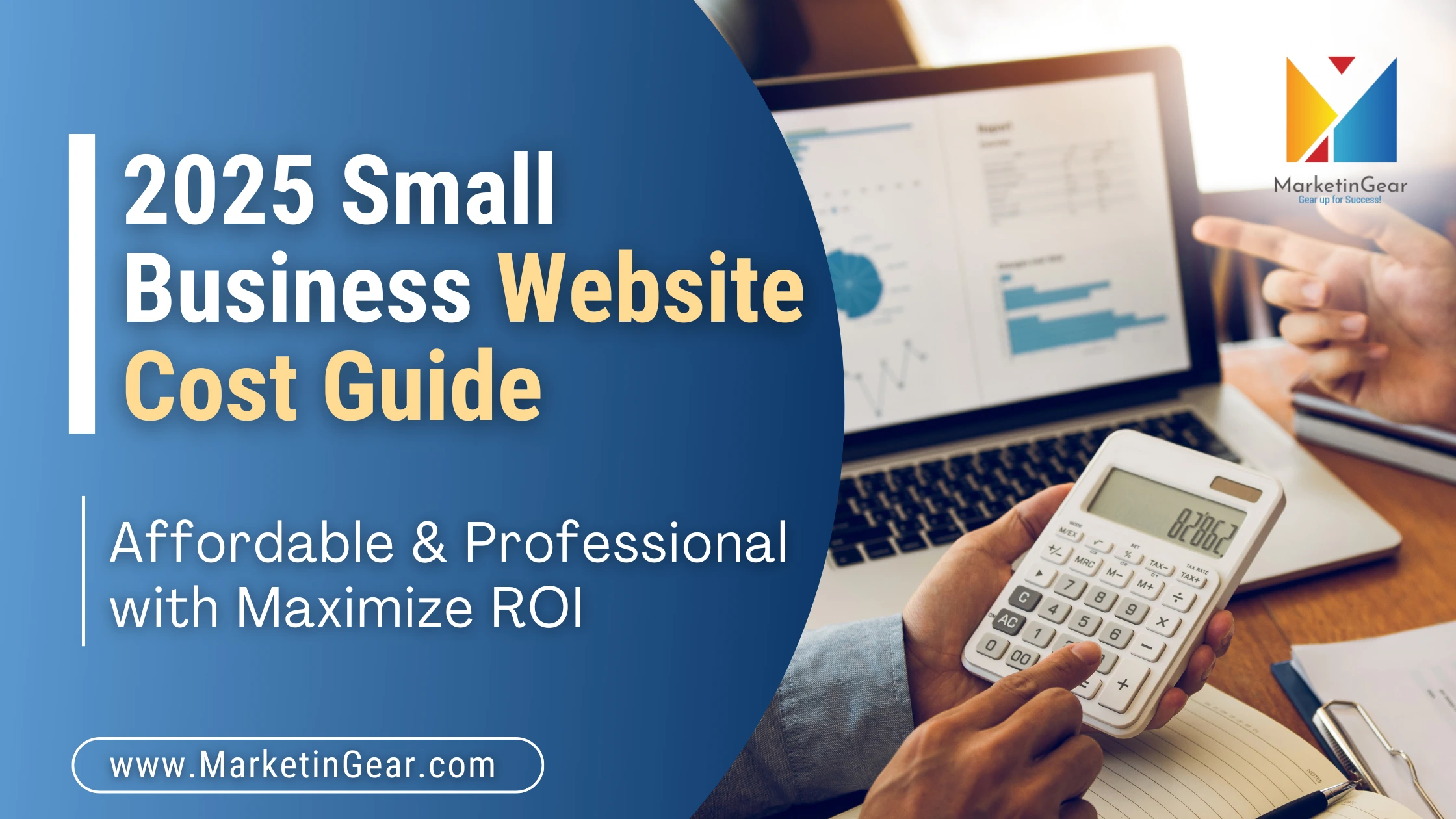Hey there, fellow business owner! Thinking about getting a website for your business but feeling overwhelmed by the potential costs? Don’t worry—you’re not alone! Getting a website in 2025 is a lot like shopping for a car: there’s a price range for every budget, from simple, budget-friendly models to luxury versions.
Whether you’re looking to get your website up and running with the essentials or want a fully customized, professional look, I’m here to make it easy and break down all the small business website costs in 2025.
Table of Contents
- Quick Answer: What’s the Bottom Line?
- Understanding Website Costs: Like Building with LEGO Blocks
- Money-Saving Tips for Small Business Websites
- The Hidden Costs Nobody Tells You About
- Website Cost Calculator for 2025
- Comparing Different Website Solutions
- Making the Right Choice for Your Business
- Conclusion
Quick Answer: What’s the Bottom Line?
In 2025, a small business website typically costs between $500 and $10,000, depending on your needs. Here’s a quick rundown:
- Basic website: $500–$2,500
- Professional website: $2,500–$5,000
- Advanced website: $5,000–$10,000+
These are broad ranges, so let’s dig deeper into where these numbers come from and what they mean for you!
Understanding Website Costs: Like Building with LEGO Blocks
Think of building a website as putting together a LEGO set. You have your essential pieces (the must-haves) and optional add-ons (the nice-to-haves). With each choice, you create a unique “structure” that best fits your business. Let’s look at each building block!
Essential Costs (The Must-Haves)
No matter your business size, there are a few costs that every website needs. Here are the essential elements:
1. Domain Name ($10–$20/year)
The domain name is your business’s street address on the internet. Think of it as the address where customers find your storefront. It’s usually pretty affordable—about the cost of a pizza—and needs to be renewed annually.
Pro Tip: Your domain name should match your business name closely. A memorable name is a huge asset for branding!
2. Web Hosting ($3–$40/month)
Think of web hosting as “renting” space on the internet to house your website. Hosting packages vary, much like renting an apartment vs. a house:
- Shared Hosting ($3–$10/month): Like an apartment where you share space with other websites. It’s affordable but can slow down if there’s high traffic on other sites.
- Dedicated Hosting ($20–$40/month): Like having your own house, this option offers better performance and speed, ideal for larger sites with a lot of traffic.
3. Website Design ($500–$5,000)
When it comes to design, there are two main options:
- Template Design ($500–$1,500): Pre-built designs that save you time and money. Think of it like buying ready-made furniture for your space.
- Custom Design ($2,000–$5,000): A completely unique design tailored to your brand. This is like getting custom-built furniture—it’s more costly but can be an ideal choice if branding and aesthetics are top priorities.
Budget Tip: Starting with a template can be a smart way to keep initial costs down, with the option to upgrade later.
Additional Features (The Nice-to-Haves)
To make your site fully functional and user-friendly, you’ll want some of these optional features.
1. E-commerce Capabilities ($500–$2,000)
If you’re looking to sell products or services online, you’ll need e-commerce capabilities, which might include:
- Online Store Setup: Building the store layout, adding products, etc.
- Payment Processing: Setting up secure transactions (usually a small transaction fee with each sale).
- Product Catalog: Organizing your offerings into an easy-to-navigate catalog.
2. Content Management System (CMS) ($0–$300/year)
A CMS helps you easily update your website content without needing to code. Some popular options include:
- WordPress: Free, open-source, and highly customizable.
- Wix ($14–$49/month): Known for its drag-and-drop design and ease of use.
- Squarespace ($16–$49/month): Great templates with an easy interface.
3. Security Features ($100–$500/year)
Security features protect both your business and your customers. These may include:
- SSL Certificate: A must-have for encrypted transactions and website security.
- Firewall Protection: Keeps your site safe from attacks.
- Regular Backups: Ensures your site can quickly be restored if needed.
Tip: Some hosting providers include security features in their plans, so check what’s included before purchasing separately!
Money-Saving Tips for Small Business Websites
Creating a website doesn’t have to break the bank! Here are some budget-friendly strategies to get a great website without overspending.
1. Start Small, Dream Big
Launch with essential features, and add more as your business grows. For example, a simple one-page website is enough for a brand-new business, and as you get more customers, you can add additional pages or e-commerce features.
2. DIY vs. Professional Help
If you’re tech-savvy, consider using website builders like Wix or Squarespace to create a site yourself. For a more complex site or custom features, it’s best to hire a pro. Many businesses find a hybrid approach (DIY with some professional help) works well to keep costs reasonable.
3. Smart Budgeting Strategies
Many providers offer monthly payment plans that spread the cost out over time. Also, look for package deals that bundle services, like hosting, security, and design, for a reduced rate. And instead of waiting for your site to become outdated, consider regular maintenance to keep it up-to-date at a lower overall cost.
The Hidden Costs Nobody Tells You About
Sometimes, website costs don’t stop once it’s launched. Here are a few additional costs that can surprise new website owners:
- Regular Updates ($20–$100/month): Software updates keep your website secure and functional.
- Content Creation ($200–$500/month): Fresh content keeps visitors engaged and helps with SEO.
- Technical Support ($50–$200/month): Assistance with website issues as they come up.
- SEO Optimization ($300–$1,000/month): Essential for search engine visibility and driving traffic to your site.
Website Cost Calculator for 2025
A quick calculation can give you a realistic budget based on your needs. Here’s a formula you can use:
Basic Costs
= Domain + Hosting + Design
Yearly Maintenance
= Updates + Security + Content Creation
Example:
A basic website with template design might cost $1,500 initially, plus an estimated $600 for yearly maintenance, totaling $2,100 for the first year.
Using this calculator, you can adjust your choices to see how different elements impact your budget.
Comparing Different Website Solutions
Whether you’re on a shoestring budget or have a larger one, there’s a solution for everyone. Here’s a breakdown:
Budget-Friendly Option ($500–$1,500)
- DIY website builder with template design.
- Basic features like an “About” page and contact form.
- Ideal for local businesses just starting out.
Mid-Range Option ($1,500–$3,000)
- Professional template customization.
- Additional features like blog integration and basic SEO.
- Perfect for growing businesses that need a professional look.
Premium Option ($3,000–$10,000+)
- Custom design tailored to your brand.
- Full feature set including advanced functionalities.
- Great for established businesses that need a unique, high-functioning website.
Making the Right Choice for Your Business
When choosing the right website package, ask yourself:
- What’s my budget?
- What features do I need now, and what might I want later?
- How much time can I invest?
- What are my growth plans?
A small business website is a great investment, but you want to balance affordability with what’s realistic for your business needs.
Conclusion
Building a small business website in 2025 doesn’t have to be overwhelming or costly. Whether you start with a budget-friendly website or go all-in on a premium design, the key is matching your website to your business goals and growth plans. Remember, a website is an investment in your business’s future—choose wisely!
Need Help? Let’s Talk!
Curious about getting a website but not sure where to start? Contact Marketingear for a free consultation and custom quote. We specialize in creating affordable, professional websites that grow with your business and won’t break the bank.