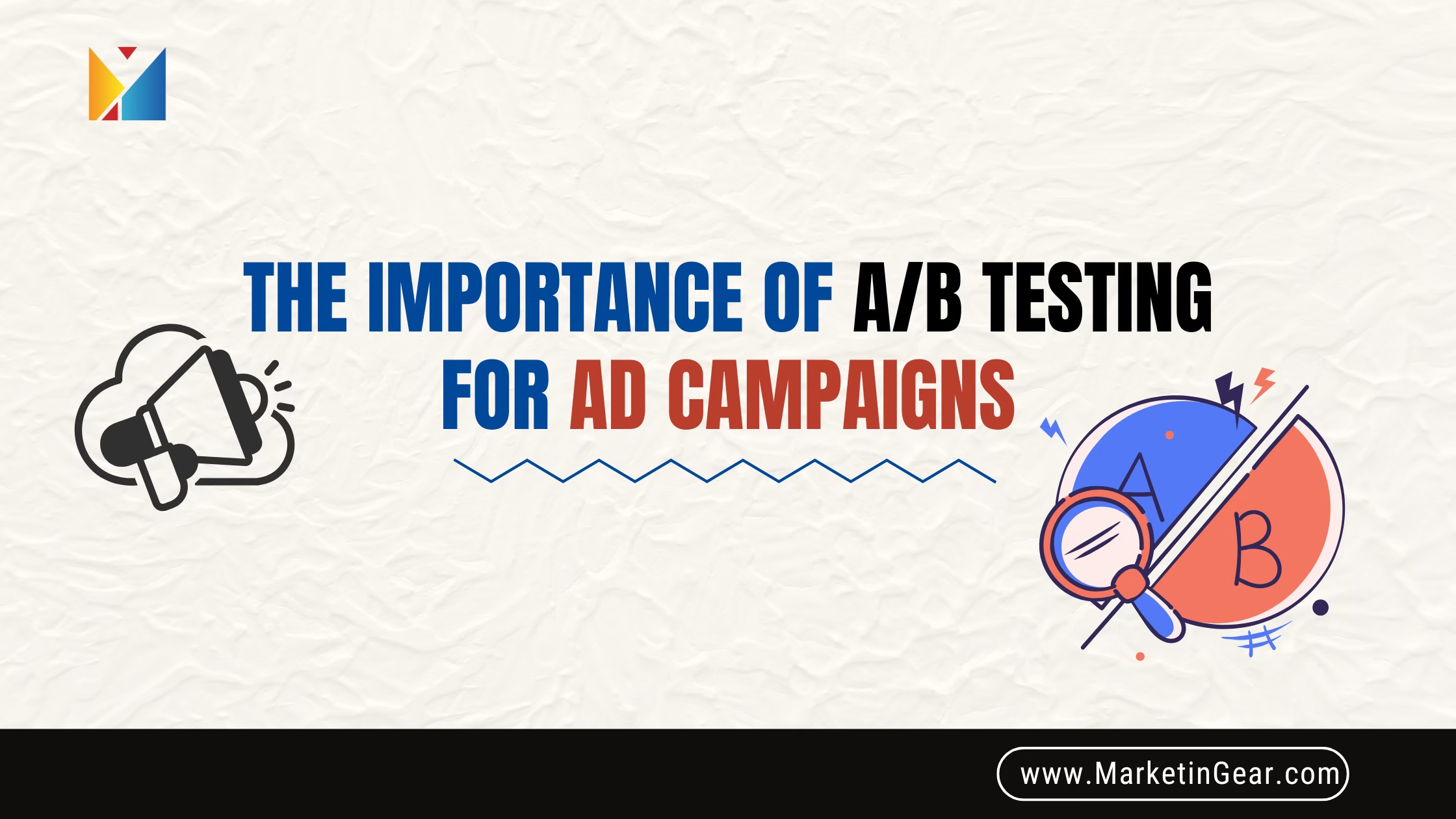Introduction:
Running a small business is no walk in the park. You’re juggling operations, customer service, marketing, and bookkeeping—sometimes all before lunch. It can feel like you’re constantly chasing time and fighting fires. But here’s the good news: in 2025, you don’t have to do it all on your own.
Smart, affordable digital tools can now act like extra team members—handling design, communication, organization, and more, so you can focus on growing your business. These tools don’t need coffee breaks or training sessions. They’re built to help you work smarter, not harder.
This guide is your digital toolbox—packed with handpicked, budget-friendly tools perfect for small businesses looking to grow fast without burning out or breaking the bank. Whether you’re planning a product launch, trying to attract local foot traffic, or automating your outreach, there’s a solution here for you.
And don’t worry if you’re not tech-savvy. These tools are built with simplicity in mind. You won’t need hours of training or a coding background. Just a clear goal and a few minutes of setup. If you’ve ever felt overwhelmed or outmatched by bigger competitors, this is your advantage.
Let’s break down the 10 must-have tools that’ll help you work less, achieve more, and make 2025 your most productive year yet.

1. Canva – The Visual Genius 🎨
Use Case: Graphic Design & Branding
Canva empowers anyone to create professional-looking graphics without needing a design degree. From social media posts to flyers, business cards to presentations—it covers it all. Its intuitive drag-and-drop editor means you can whip up polished visuals in minutes.
Why It’s Great:
- Free version is more than enough for basics
- Pro plan (under $15/month) unlocks brand kits, premium content, animations, and resizing tools
Real-Life Tip:
Use the Brand Kit to maintain consistent visual identity—perfect if you have a team posting on different platforms.
Extra Value:
Explore Canva Docs and Presentations for polished, branded reports or pitch decks without needing PowerPoint or Word.
2. Mailchimp – The Email Maestro
Use Case: Email Marketing
Whether you’re nurturing leads or announcing a sale, email still delivers one of the highest ROI in digital marketing. Mailchimp makes it easy to design beautiful emails, schedule them, automate sequences, and analyze results—all from one dashboard.
Why It’s Great:
- Free plan supports up to 500 contacts
- Includes automation, email templates, and performance reports
Small Business Story:
A neighborhood bakery reactivated past customers and boosted local orders by 30% with Mailchimp’s automated “We Miss You” emails—no paid ads required.
Extra Tip:
Segment your audience by behavior (like past purchases or open rates) to make your emails more relevant—and more effective.
3. Google Analytics – The Data Whisperer
Use Case: Website Traffic & Behavior Tracking
You wouldn’t run a store blindfolded, right? Google Analytics shows exactly how visitors interact with your website—what pages they visit, where they drop off, and what drives conversions. It helps you optimize based on real data.
Why It’s Great:
- Completely free
- Tracks website behavior, audience demographics, top traffic sources, and more
Pro Tip:
Track where your most profitable visitors come from—then double your efforts on those channels (e.g., Instagram, search, referrals).
Use It Best:
Pair it with Google Search Console to see what keywords are bringing people in and how your pages rank in search results.
4. Buffer – The Social Scheduler
Use Case: Social Media Management
Consistency is key on social media, but manual posting is time-consuming. Buffer helps you plan and automate your posts so your content goes out like clockwork—even when you’re offline or busy serving customers.
Why It’s Great:
- Free for 3 social accounts
- Paid plans from $6/month; includes analytics and engagement tracking
Success Story:
A boutique fitness studio saved 5+ hours weekly by using Buffer to queue daily content, freeing the owner up to focus on clients.
Bonus Feature:
Schedule your hashtags using the First Comment tool—your main captions stay clean and readable while your reach stays strong.
5. AnswerThePublic – The Question Finder
Use Case: Content & SEO Planning
Ever wonder what your customers are actually searching for? AnswerThePublic gives you those insights in seconds. It visualizes real-time search queries so you can create content that aligns with what people want to know.
Why It’s Great:
- Free daily searches
- Powerful for generating blog, YouTube, or FAQ ideas
Bonus Use:
Build SEO-friendly FAQ sections based on actual search terms—Google loves this and often rewards it with higher rankings.
Pro Move:
Use it to validate new product ideas. If no one’s asking about it, it may need a tweak—or a better positioning.
6. Trello – The Project Coach
Use Case: Task & Project Management
Trello is your virtual whiteboard. It keeps your projects organized with cards, columns, and checklists. It’s perfect for solo entrepreneurs or teams managing multiple projects, launches, or client deliverables.
Why It’s Great:
- Free forever plan
- Easy drag-and-drop interface with integrations for Google, Slack, etc.
Example:
An event planner coordinated five events in two months using Trello—assigning tasks, tracking progress, and avoiding deadline collisions.
Cool Feature:
Automate recurring tasks (e.g., “Review Google Reviews every Monday”) with Trello’s Butler automation tool.
7. ChatGPT – The Smart Assistant
Use Case: Content Creation & Business Support
ChatGPT isn’t just a writing tool—it’s a brainstorming partner, customer service assistant, and research aide rolled into one. Whether you need social posts, emails, business names, or ideas, it gets it done fast.
Why It’s Great:
- Free with pro plans for advanced features
- Saves massive time on repetitive or creative tasks
Pro Tip:
Use it to generate variations of content—test different headlines, ad copy, or CTAs without starting from scratch each time.
Bonus:
Create onboarding guides, chatbot scripts, and even customer support replies—all tailored in your brand tone.
8. Google Business Profile – The Local Hero
Use Case: Boosting Local Visibility
When someone nearby searches “best [your service] near me,” your Google Business Profile is what they’ll see. Optimize it well, and you’ll appear in the coveted local 3-pack.
Why It’s Great:
- Free and powerful
- Directly influences Google Map and Search results
Action Step:
Complete every field—business hours, service descriptions, and photos. More data = higher visibility.
Insider Trick:
Post regular updates (offers, events, photos). Google prioritizes active, regularly updated profiles.
9. Loom – The Video Messenger
Use Case: Video Tutorials & Communication
Loom simplifies screen recording and webcam messaging. Whether you’re explaining a process to a team member, onboarding a client, or replying to a customer, Loom adds clarity and a personal touch.
Why It’s Great:
- Free plan available
- Works on desktop and mobile, instantly shareable links
Creative Use:
Record FAQ videos and embed them on your website—reduces repetitive customer service emails and builds trust.
Secret Sauce:
Clients remember your face—not a wall of text. Use Loom to build relationships, especially when you can’t meet in person.
10. Zoho CRM – The Relationship Keeper
Use Case: Customer Relationship Management
Managing customer data manually is risky and inefficient. Zoho CRM keeps everything organized—leads, notes, follow-ups, and sales stages—so you can build better relationships and close more deals.
Why It’s Great:
- Free plan with core features
- Pipeline view, workflows, email integration, and contact tracking
Success Note:
A freelance coach saw a 3x increase in client renewals by tracking lead lifecycles and automating outreach to “cold” leads.
Try This:
Set reminders to follow up with quiet leads or offer loyalty perks to repeat customers—right when they’re most likely to convert.
Conclusion: Don’t Spend Big—Spend Smart
You don’t need a huge marketing budget to grow like the big brands. With the right mix of tools, your small business can run smoother, market smarter, and grow faster—all without overspending.
Start with 2–3 tools that solve your current challenges. Maybe it’s email automation, social media scheduling, or local SEO. Once you’re comfortable, explore the rest of your toolbox.
Technology is here to support your hustle—not replace it. So lean in, take advantage of what’s available, and let these tools do the heavy lifting. After all, growth shouldn’t mean burnout—it should mean working smarter, achieving more, and building the business you dream of.