Introduction
Imagine walking into a store that’s bright, easy to navigate, and makes you feel right at home. That’s exactly how your small business website should feel—inviting, clear, and built to help every visitor find what they need. In 2025, your website isn’t just a digital business card; it’s your 24/7 salesperson, your brand ambassador, and often the very first impression you make.
But what sets a great small business website apart? What features are absolutely essential to turn casual visitors into loyal customers? In this post, we’ll break down the 10 must-have features every small business website needs. Whether you’re just starting out or ready to level up your online presence, these tips will help you create a website that attracts, engages, and converts.
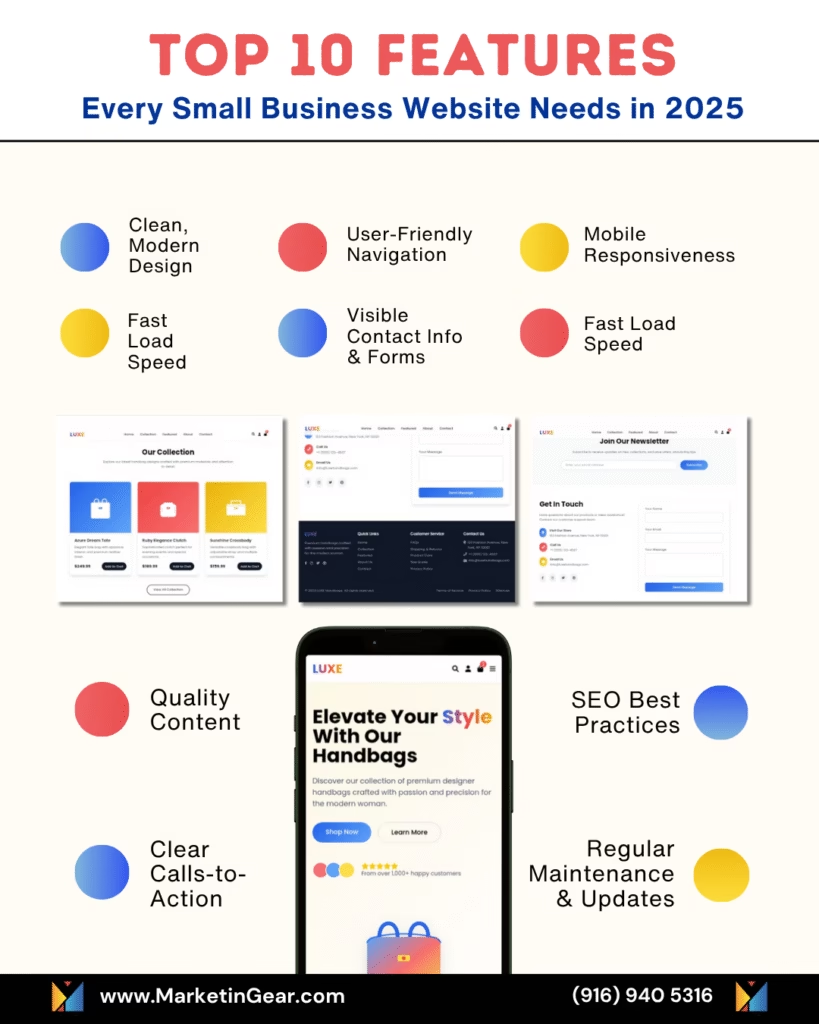
1. Modern Website Design Features
Why it matters: Your website is the front door to your business online. People decide in seconds if they want to stay or leave.
- Responsive Design: Your website must look good on any device—phone, tablet, or desktop.
- Mobile-Friendly Website: More than half of web traffic is on mobile. A site that’s easy to use on a phone is no longer optional.
- Website Speed Optimization: Nobody likes waiting for a slow site. Optimize images, use caching, and choose a fast hosting provider.
- User-Friendly Navigation: Keep menus simple. Help visitors find what they need with minimal clicks.
- Intuitive UI/UX Design: Use clear headings, plenty of white space, and consistent layouts. Guide users naturally.
Action Step: Test your site on multiple devices and get feedback from real users. A mobile-friendly, quick-loading site keeps people coming back.
2. Compelling Homepage
Why it matters: Your homepage sets the tone. It should answer: “What do you do? Why should I care?”
- Clear Messaging: State your unique value upfront.
- Eye-Catching Visuals: Use professional photos or graphics that match your brand.
- Highlighted Offers/Services: Feature your most important products, services, or offers.
- Obvious Call-to-Action: Invite visitors to take the next step—contact, buy, or learn more.
Story: Think of your homepage like the cover of a book. Make people want to open it!
3. Essential Content Features
- About Us Page: Tell your story. People buy from people they trust. Share your mission, your team, and what makes you unique.
- Service/Product Pages: Describe what you offer in simple language. Include benefits, not just features.
- Contact Page: Make it super easy to reach you. Show phone numbers, emails, location, and a simple contact form.
- FAQ Page: Answer common questions. It saves your time and builds trust.
- Blog Integration: A blog helps you share news, tips, and updates—plus, it’s great for SEO.
Case Study: One MarketinGear client boosted calls by 40% just by improving their contact page with a map and contact form.
4. Conversion Optimization Features
Turning visitors into customers is the goal! Here’s how:
- Lead Capture Forms: Add easy-to-find forms for quotes, consultations, or free resources.
- Newsletter Signup: Let visitors subscribe for tips, news, or discounts.
- Landing Page Optimization: Create focused pages for special offers or ads—just one clear action per page.
- Testimonials & Reviews: Show real customer feedback to build credibility.
- Strong CTAs (Calls-to-Action): Use phrases like “Get Started,” “Contact Us Today,” or “Claim Your Free Guide.”
Tip: Test different CTAs and track which ones get the most clicks.
5. Technical SEO Features
If Google can’t find you, your customers can’t either.
- SEO-Friendly URL Structure: Use clear, short URLs with relevant keywords.
- XML Sitemap: Submit a sitemap to search engines for better crawling.
- SSL Certificate: Secure your site with HTTPS. It builds trust and boosts rankings.
- Fast Loading Times: Compress images and limit plugins.
- Structured Data: Add schema markup so search engines understand your content.
- Metadata Optimization: Write unique title tags and meta descriptions for every page.
Action Step: Run a website audit (tools like Google Search Console or SEMrush help) and fix errors right away.
6. Security and Trust Features
People need to feel safe before sharing information or making a purchase.
- SSL Certificate: Mandatory for all sites.
- Secure Payment Gateways: If you sell online, use trusted providers like Stripe or PayPal.
- Privacy Policy Page: Clearly state how you handle data.
- Data Encryption: Protect customer info from hackers.
- Regular Security Audits: Scan for malware and keep software updated.
- Trust Badges: Display logos of security partners or industry certifications.
Emotional cue: Like a sturdy lock on your store’s front door, website security keeps your customers safe.
7. Analytics and Tracking Features
You can’t improve what you don’t measure.
- Google Analytics: Track visitors, where they come from, and what they do on your site.
- Conversion Tracking: See which pages and actions lead to sales or signups.
- User Behavior Tracking: Tools like Hotjar let you see heatmaps or session recordings.
- Performance Reports: Regularly review stats to find what’s working.
Practical Tip: Set up weekly or monthly reports so you always know your website’s health.
8. Social Media Integration Features
Make it easy for visitors to connect with you everywhere.
- Social Media Buttons: Add clear, visible icons for your main channels.
- Social Proof: Show off customer photos, reviews, or user-generated content.
- Embedded Social Feeds: Display your latest posts from Instagram, Facebook, or Twitter.
- Easy Sharing Tools: Let users share your content with one click.
Case Study: After adding Instagram feeds, one MarketinGear client saw a 25% jump in followers from website traffic.
9. Customer Engagement Features
People want quick answers and support.
- Live Chat: Offer instant help for questions or issues.
- Chatbots: Handle FAQs and simple queries 24/7.
- Customer Support Tickets: Track and resolve issues efficiently.
- Interactive Forms: Make forms fun and simple to fill out.
- FAQ Page: Reduce support tickets by answering common questions up front.
Emotional cue: Friendly, fast help can turn a frustrated visitor into a lifelong fan.
10. Ecommerce Features (for Small Businesses)
If you sell online, these features are essential.
- Shopping Cart Functionality: Easy to add, edit, or remove items.
- Secure Checkout: Streamlined process with multiple payment options.
- Inventory Management: Keep product info and stock levels up to date.
- Product Reviews: Let customers leave ratings and reviews.
- Order Tracking: Help buyers track their purchase status.
Story: A local boutique doubled online orders after adding customer reviews and real-time order tracking.
11. Maintenance and Update Features
Your website isn’t a “set it and forget it” project.
- Website Backups: Regular automatic backups protect your site.
- Easy CMS (Content Management System): Tools like WordPress make updating simple.
- Regular Software Updates: Keep everything current to avoid bugs and security risks.
- Website Health Monitoring: Use uptime monitors and alert systems.
- Scheduled Audits: Review content, SEO, and features quarterly.
Tip: Set a calendar reminder to check your site health every month.
Conclusion
Your website can be your business’s best salesperson, but only if it’s built on the right foundation. These 10 must-have features will help you attract more visitors, build trust, and turn clicks into customers. Small tweaks and regular updates can make a huge difference—think of your website as a living, breathing part of your business.
Ready to see these features in action? MarketinGear specializes in building powerful, high-converting websites for small businesses. Let’s grow your business together—contact us today for a free website audit or consultation!




