Introduction: Small Fixes, Big Results
Imagine owning a cozy little store tucked away on a quiet street. Your products are top-notch, your service is excellent—but nobody walks in. That’s what happens when your website isn’t showing up on search engines. It’s like you’re open for business, but the lights are off and the doors are locked.
The good news? You don’t need to overhaul your entire website. With just a few smart, simple SEO tweaks, you can start drawing in the right traffic and turning clicks into customers. In this guide, we’ll walk you through five quick SEO fixes that every small business can apply—no tech team or huge budget required.
Let’s flip the switch and get your business seen.
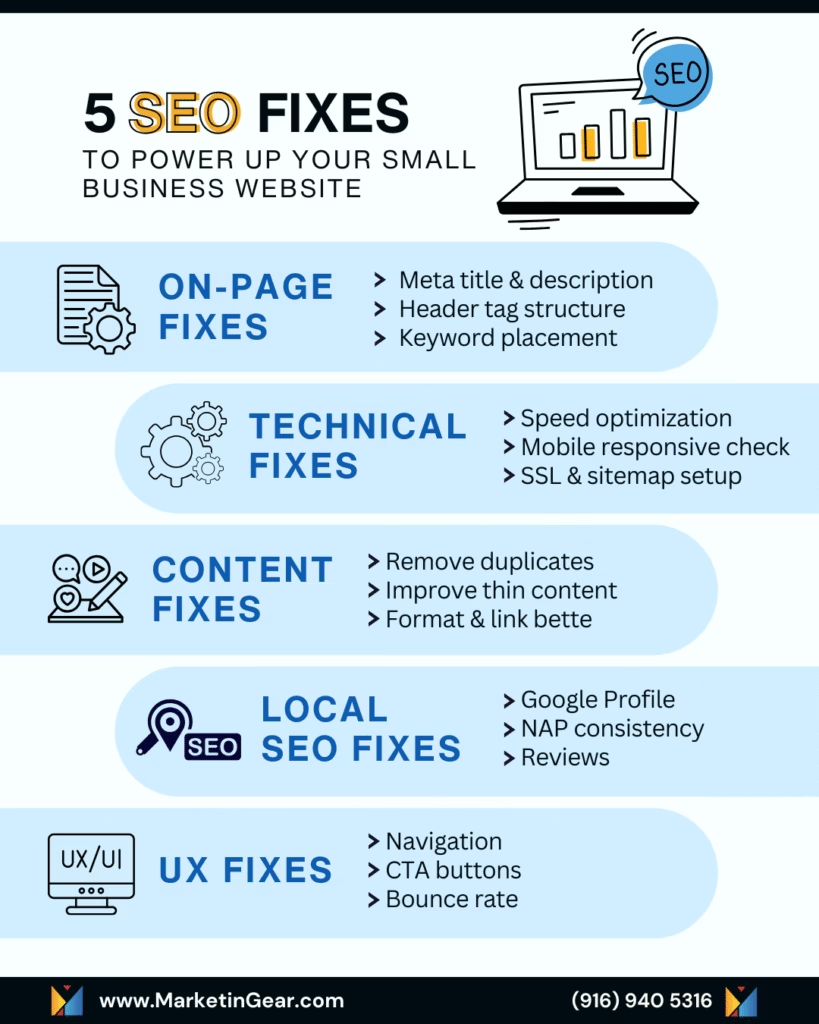
1. On-Page SEO Fixes: Small Tweaks, Big Visibility
Why it matters: On-page SEO is like putting the right signs in your shop window. It tells Google (and your visitors) what each page is about.
Meta Title Optimization
Your page title is the first thing users (and search engines) see. Keep it clear, specific, and include your main keyword. For example:
Bad: Home — Joe’s Bakery
Good: Fresh Baked Goods in Chicago | Joe’s Bakery
Meta Description Fixes
Think of this as your mini-ad in Google results. Use 150–160 characters to describe what the page offers and why someone should click.
Header Tag Hierarchy
Headings help organize your content. Use only one H1 per page, then follow with H2s and H3s for subpoints. This helps readers skim—and keeps Google happy.
Keyword Placement
Use your target keyword naturally in your:
- Title tag
- First paragraph
- At least one header
- Image alt text
- URL
SEO-Friendly URL Structure
URLs should be short, clear, and keyword-focused.
Instead of: yourbiz.com/page?id=98344
Use: yourbiz.com/chicago-bakery
2. Technical SEO Fixes: Behind-the-Scenes Boosters
Why it matters: Technical SEO is like tuning up a car. Even if it looks great on the outside, it won’t run unless what’s under the hood is working.
Site Speed Optimization
Slow sites lose visitors. Use free tools like PageSpeed Insights to check and fix:
- Large image sizes
- Too many scripts
- Unused plugins
Mobile Responsiveness
Over 60% of traffic comes from phones. Make sure your site:
- Resizes automatically
- Has large, easy-to-tap buttons
- Loads quickly on mobile data
Broken Link Fixes
Nothing kills trust like a “404 Page Not Found.” Use tools like Screaming Frog or Broken Link Checker to fix or remove dead links.
HTTPS Implementation
If your site still says “Not Secure,” it’s time for an SSL certificate. It boosts trust and SEO rankings.
XML Sitemap Submission
A sitemap tells Google how to crawl your site. Create one using tools like Yoast or Screaming Frog and submit it in Google Search Console.
3. Content SEO Fixes: Make Your Words Work Harder
Why it matters: Google loves fresh, helpful content. So do your customers.
Duplicate Content Removal
If the same content appears in multiple places on your site—or others—it can hurt your rankings. Use Copyscape to check and fix.
Thin Content Improvements
Pages with only a few lines of text? Expand them with:
- FAQs
- Product/service details
- Customer reviews
- Related tips
Content Formatting
Break up long blocks of text with:
- Bullet points
- Short paragraphs
- Subheadings
- Images or infographics
Internal Linking Optimization
Link related pages together. It helps both users and search engines explore your site better.
Blog SEO Updates
Refresh old blog posts with new data, better keywords, and internal links. Add value and keep content evergreen.
4. Local SEO Fixes: Own Your Neighborhood
Why it matters: 46% of all Google searches are looking for local information. If you serve a specific area, this one’s for you.
Google Business Profile Optimization
Claim your listing, add photos, hours, services, and respond to reviews. This helps you appear in local map packs.
NAP Consistency
Make sure your Name, Address, and Phone number are identical across your website, Google, and other directories.
Local Citation Audit
List your business on trusted directories (Yelp, Yellow Pages, Bing Places). Tools like BrightLocal can help you find missing or incorrect citations.
Location-Based Keywords
Use city or neighborhood names in:
- Page titles
- Content
- Meta descriptions
- Image alt text
Customer Reviews Integration
Show reviews on your website. Google trusts businesses that other people trust.
5. User Experience SEO Fixes: Make Every Click Count
Why it matters: SEO gets people to your site. UX keeps them there—and turns them into customers.
Clear Navigation Structure
Think of your website like a grocery store. Can visitors find what they need in seconds? Use:
- Simple menus
- Clear labels
- A search bar if needed
Mobile UX Enhancements
Test your site on different devices. Prioritize thumb-friendly layouts, easy scroll, and visible CTAs.
CTA Optimization
Instead of “Submit” or “Click Here,” use action-driven CTAs like:
- “Get Your Free Quote”
- “Book a Free Call”
- “See Pricing Now”
Bounce Rate Reduction
If visitors leave fast, Google notices. Improve stickiness by:
- Speeding up the site
- Making pages easy to scan
- Adding videos or visuals
Core Web Vitals Improvements
Google tracks loading, interactivity, and stability. Improve with:
- Lazy loading images
- Fewer third-party scripts
- Minimized layout shifts
Conclusion: Don’t Overthink It—Just Start
You don’t need to be an SEO guru to make your small business website work better. These five quick fix categories—on-page, technical, content, local, and UX—can make a real impact in just a few focused sessions.
At MarketinGear, we specialize in making websites like yours work smarter. Whether you’re just getting started or ready to take your traffic to the next level, we’ve got your back.




